Step-by-Step Aetna Online Account Registration
Every time you signup for an Aetna Insurance Plan, we highly recommend activating your membership online account. This way, you can access your healthcare plan whenever you need it. Through this account, you can download a digital copy of your Member ID, request insurance documentation with your registered address, make your payments, enable auto-pay, find a primary doctor/specialist in your area, check your insurance benefits, and review your copayments for medical services.
For this reason, we prepared an easy-to-follow guideline for you to open your account:
- Enter the link:
member.aetna.com/appConfig/login/login.fcc - Click on ‘Register’
- Fill in the form with your member information:
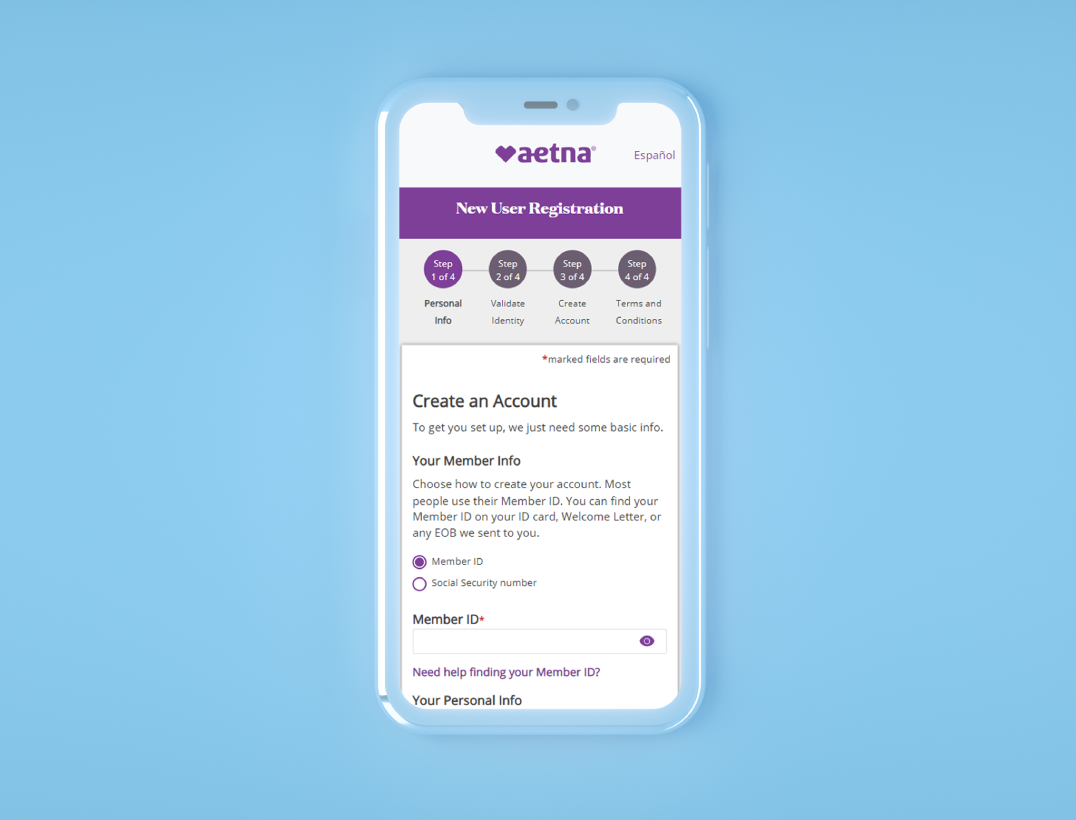
- You will be prompted to validate your identity by receiving an e-mail or a text message security code. Pick the option you prefer and proceed to the next step.
- Enter the security code you received and resume account creation.
- Click “Create Account,” and you’re done!
If you need more support, do not hesitate to contact your Texas Medical Care Plans agent directly. Remember that our services are completely free.



Write A Comment